One of the most frequently asked questions I’m asked on Instagram is how I take and edit pictures. I always see comments that I should write a blog post about my favorite editing programs and my favorite filters. I also get messages on how to get more followers on Instagram. My editing process is really easy. When I was in Paris with Anni from Fashionkitchen and Leonie from Ohh Couture, she was also very surprised when I showed her how I edit my pictures. If you want to learn how to edit your pictures, read further.
- First the brightness, than the color
First rule. Before you use a filter or an effect on your Pictures, adjust the brightness and the color in your iPhone Photo Settings. You don’t even need an app. Believe me, you can do a lot with these settings! Take a look at my example – it speaks for itself. Adjust the brightness and if the color is too yellow, you can adjust this as well.
- Touch Retouch or Facetune
Now you can retouch unwanted spots. Maybe someone stands in the background of your picture or the wall I’m in front of is full of grafitti. You can use this app for it. I attached an example here. There were people in the water and at the beach in this picture. Without them the picture looks much better.
- Apply the Filter Last
Now the Picture is ready for the filter. You shouldn’t do any further retouching after this step because the quality will suffer. TIP: If the picture is a little blurry, you should adjust the sharpness setting a little. Which filter to use is your decision. My favorite apps are VSCO, Picfx, Afterlight and Instagram.
- Tipps & Tricks
- Which app is your favorite? And which filter is your favorite?
- Did you like my blog post and will you use one of these apps?
- What do you think makes a good photo?






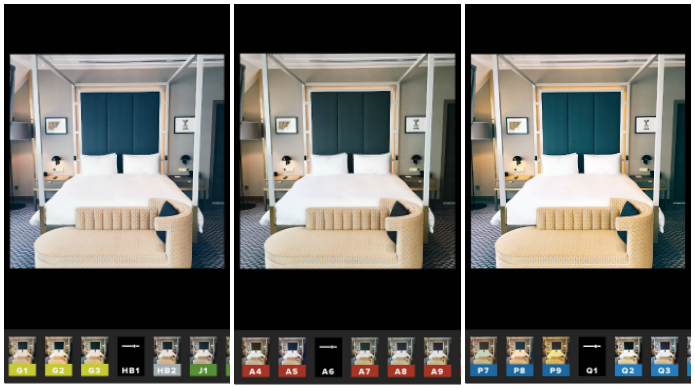
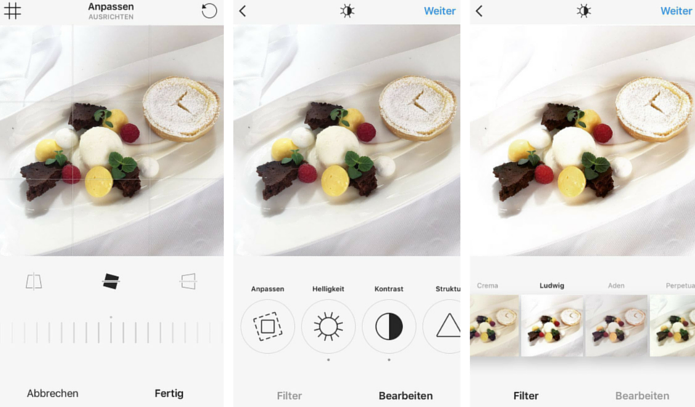





Leave A Comment